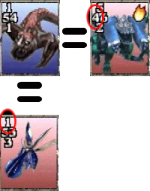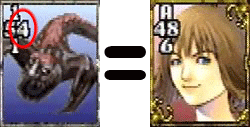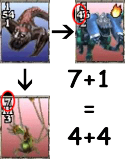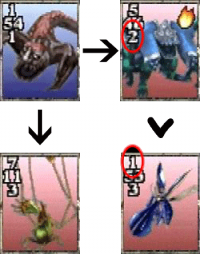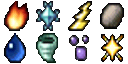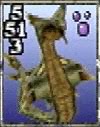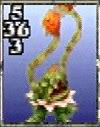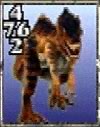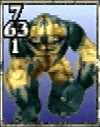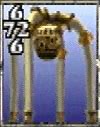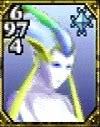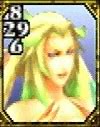Triple Triad
The most popular card game from Deling has started spilling to the multiverse! Play against friends, accumulate points, buy new cards, collect them all! Here you can find all of the information and rules you need to partake into the game as well.
Contents
The Back
First and foremost, what is a Triple Triad card ?
There are a few distinguishable features to a Triple Triad card.
First the back of it has an elaborate design, so it's easily recognizable from other playing cards out there. You wouldn't want to be the silly one to pull out a 3 of Diamond in the middle of a game, wouldn't you?
The Front
The other side has a foremost a picture of the person, monster or object that the card is named for. The other noticeable feature are the numbers in the upper right corner, although the numbers might be elsewhere as well, depending on the design. But no matter where the numbers are placed, they are important as to how the 4 numbers are placed.
The direction the number is placed is the 'attack' rating of the card. For Geezard, the 'Up' and 'Down' rating are 1, while the 'Left' rating is 5, and the 'Right' is 4. That direction comes into play during a game. The direction it faces becomes the direction it 'attacks' toward. The ratings are from 1 to A, A = 10 for the purpose of certain rules calculations.
The last feature isn't seen on Geezard, but there are 8 different icons that might appear on the card, giving the card an elemental attribute.
Gameboard and Gameplay
The board is composed of 9 different areas where the cards can be placed into. Each player starts with 5 cards, and place card one after the other. The cards played 'attack' each other through the ratings seen on the card.
For example, if you place Geezard into the position number 1, the 'Down' rating (1) will attack any card in position 4, and the 'Right' rating (4) will attack the card in position 2.
If there is a card in the positions next to the card, they will be defending using their own opposing ratings. That is, the 'Down' from Geezard would be opposed to the 'Up' for position 4, and the 'Right' of Geezard would be opposed to the 'Left' of the card in position 2.
The way it 'attacks' depends on the rules in play, as there are various rules that dictate the gameplay. When you win over a card through any of those rules, the card gets 'flipped', which is the term used when changing a card from the opponent's color to yours. The two players are Blue and Red, and the one that has the most cards of their own color at the end, including cards left unplayed, win the game.
In case of a tie, the cards are returned to the hands and a new round starts.
There are several rules that determine how a game is played out. There are 2 categories of rules that can be chosen before the game starts, which are GamePlay rules and Trading rules. Once the player agree on the rules, the game starts.
Gameplay rules affect how the game is played out directly, while trading rules apply at the end of the game, on how many cards the victor can pick from the losing's hand.
The Standard Rule
This rule is always in effect, you cannot select it or turn it off, it's the most basic part of the gameplay.
When you play a card, if your rating is greater than the opposing card's rating, you win. If your rating is lower or equal, nothing happens. The thing to remember is that you cannot lose cards during your turn, only turn some to your color. So you can play defensively.
In this example, Geezar's 'Right' rating of 4 beats Crawler's 'Left' rating of 3.
The Same Rule
This rule is a little more complex, as it requires not one, but two opposing cards. Slightly different as well, you don't need that both cards be under your opponent's control, but you need at least one, of course.
This rule plays off that you have matching numbers in two different directions. In this example, Geezard has matching 4s with SAM08G (Geezard's Right 4 = SAM08G's Left 4), and matching 1s with Bite Bug (Geezard's Down 1 = Bite Bug's Up 1).
The key here is that there's two matches, with a single card played. If in this situation Geezard was played here, both SAM08G and Bite Bug would be flipped to Blue.
As said before, if there was only one Red card, it would still trigger the Same rule. It requires at least one opponent card, so you can setup your own cards into a Same combination if you play accordingly. It can be triggered on 3 or 4 cards as well, depending on the position played in.
The Wall Rule
This is an extension of the Same rule, in fact you cannot play with the Wall rule without the Same Rule.
The major difference is that it can be technically triggered with only one opposing card instead of two. In the Wall rule, the 'outside' of the fields is lined with cards with all 'A' values.
In this example, if the Red card was played, the '4' would match with Geezard's Right value. If the 'A' value of the Red card is facing the outward of the field (in position 2 or 3 of the grid in this example), then a Same would be triggered. 'A' rating versus the 'A' of the invisible card outside of the board, and the matching 4s with Geezard.
The Plus Rule
This rule is similar to the Same rule in the way that it requires two opposing cards (Wall does not work here), and that at least one of those cards is controlled by your opponent's.
The major difference is that this rule doesn't require matching ratings, in fact your ratings might be even lower than the opposing cards, unlike the standard rule.
What the Plus rule looks for is matching sums of ratings. In the example here, you can see that the two sums of opposing rating both are '8', which triggers the Plus rule.
Again you need at least one opposing card to trigger this. But its possible to trigger it on several cards depending on the position played in.
The Combo Rule
This rule is the most dangerous of them all. You ever played a game that you see the entire board flipped to your opponent's control with a single card? That's the power of Combo.
This rule requires that Same, Wall or Plus to be triggered first, Combo doesn't trigger on the standard rule.
When Same, Wall or Plus is triggered, every card that were your opponents and now are flipped to your color, are replayed into the game as if they had been set by the standard rule.
To illustrate this, you can look at the animation. Two standard rules, followed by the Plus, finally triggering Combo. What you need to watch in this case is how the Bite Bug gets turned to Blue at the end. That is because of the Standard rule being applied, where SAM08G's Down rating of 2 is higher than Bite Bug's Up rating of 1.
Combo only works on the standard rule, thus it will not re-trigger the Same, Wall and Plus rules again. And only the cards that are flipped are affected. As in the animated example, if one card is already to your color (Blue), it won't propagate Combo.
The last thing to note is that any card flipped by Combo (in this example Bite Bug), also propagates Combo to nearby cards. So Bite Bug will also try to win nearby cards in the same manner.
The Elemental Rule
When playing with this rule, the board might have elemental icons on them. These are randomly placed at the beginning of a game. As noted before, some cards have elemental icons (such as Fire for SAMN08G).
If a card with the same elemental is placed on that position on the grid, then all of the ratings on the card receive a bonus of +1. Thus, Geezard's ratings would become 2 6 5 2 instead. Note at the maximum value of a rating is still 'A', it cannot go any higher.
Inversely, if you put any card that the elemental doesn't match, even if the card has no elemental icon, then that card will receive -1 to all ratings. Geezard's ratings would become 1 4 3 1 instead. Again, ratings cannot get any lower than 1.
Note that elemental value only affects the Standard and Combo rules. Same, Wall and Plus a triggered from the original ratings of the card, and not the elemental modified ratings.
The Open Rule
This rule doesn't affect gameplay directly, but it lets you see what hand your opponent have, what cards he has not played yet. Of course, your opponent gets the same advantage here.
Trading Rules
Trading rules are necessary to the game. If no trading rule is given, the default of One is used.
| Rule | Description |
|---|---|
| None | No cards will be earned by either side. |
| One | One card can be picked from the opponent's hand. |
| All | All cards from the opponent's hand will be taken. |
| Diff | The difference in the score becomes the amount of cards earned. The amount of cards won is (Wining Score - 5). |
Obviously the translation to a text game required some adapting and flexiblity of certain aspects. Here you can find the information and commands to be able to play in the MUSH.
Your Stash
Your stash is where you keep all of your cards. The cards are identified by their names and their ID number. The ID is made from a letter or a number representing the series, and a 3 digit number.
The first series (A - Final Fantasy) is based on the original series, with some modifications to remove all character cards, and replacing a few monsters by some that are more broad to the series (such as Goblin that wasn't in FF8). The numbers are also in the original order, as well as their levels. Other series won't necessarily be ordered by their level with their Identification number.
The amount that you can hold per card depends on the level and the series. The standard amount is 9x Level 1 and 2, 7x Level 3 and 4, 5x Level 5 and 6, 2x Level 7 and 8, 1x Level 9 and 10. Some series might only allow 1 per card, such as the Custom Cards, Promos and Weapon/Artifact series.
| Command | Description |
|---|---|
| +TT/Starter | Starts you with a set of 20 random cards between level 1 and 3. |
| +TT/Stash | Views your stash, listing only the card ID, name and amount of each you possess. |
| +TT/Detail | Views your stash, but showing all of the card's details, such as elemental and rating. |
| +TT/Stats <Name> | This will list the game statistics of the <Name> player. If you omit the name, you will check your own stats. |
Your Deck
Before you can play, you need to ready playing hands, named 'deck'. Decks are 5 cards that you pick to play. You identify decks by a single word name (but you can use - or _), and when you start a game you specify which deck you will be using.
A deck will not be usable if it doesn't meet these conditions :
- Deck contains 5 cards.
- Deck contains cards that are in your stash.
- Deck is under the Level Limit of 20. This is skipped if playing under the Limitless Rule.
When putting cards in a Deck, they are not removed from your stash. You only lose cards from your stash if you lose them after a game, which might make your deck immediately unusable. You might need to refill your deck with new cards before playing again.
The level limit serves for balance purposes. When playing with this limit, the total levels of your 5 cards need to be 20 or lower. You can make decks higher than 20 levels, but they can only be used with the Limitless rule. The rules are announced before a game starts, so you will never be surprised by someone with an unbalanced deck.
| Command | Description |
|---|---|
| +TT/Deck Create=<Name> | Creates an empty deck with the given name. |
| +TT/Deck Delete=<Name> | Deletes a deck. |
| +TT/Deck List | Lists your created decks. |
| +TT/Deck Add=<Card1>,<Card2>,... | Adds cards to your deck. You can add several cards with this command. You can use card names or ID. |
| +TT/Deck Rem=<Card1>,<Card2>,... | Removes cards from your deck. You can remove several cards at the same time, using card names or ID. |
| +TT/Deck Check=<Name> | Checks for the validity of a deck. It will tell you if you're missing cards, or if the total level is too high. |
Playing the Game
Once you have your stash and your decks ready, you can play! You should be aware of the different rules first, so you can send proper game invites.
Acceptable rules are :
- Open
- Same
- Wall
- Plus
- Combo
- Elemental
- Limitless
Trading rules are :
- None
- One
- All
- Diff
Also, options can be used in as rules :
- Broadcast
- Private
If the game is played without the Private option, a prompt will be sent to the room for possible spectators to join in. The Private option disallows any spectators, while the Broadcast option sends the game grid to the entire room everytime a card is played. Broadcasting should be used only in certain cases, such as tournament finals.
The game cannot be started without at least one rule, so you should choose a Trading rule if you don't wish to play with any Gameplay rules. If no Trading rule is given, it defaults to One. If no option is given, the game is open to spectating by default.
| Command | Description |
|---|---|
| +TT/Game <Name>=<Deck>/<Rules...> | Sends a game invite to <Name>, using your <Deck>, and with the <Rules> listed here. There is no required order for rules. Ex : +TT/Game Cloud=Start/Open Same Combo One |
| +TT/Accept <Deck> | Accepts the game with the given rules that are listed. |
| +TT/Refuse | Refuse the game invite. |
| Command | Description |
|---|---|
| +TT/Spectate Join=<Name> | Spectate a game in progress. |
| +TT/Spectate Leave | Stop spectating a game. |
| +TT/Option <Option> | Changes spectating options midgame. Valid options are Private, Broadcast or None. |
| Command | Description |
|---|---|
| +TT/Play <Card>=<Position> | Plays a card in the given position. You use numbers for this, the upper left corner of the card and grid are identified. |
| +TT/Grid | Displays the current game if you lost track of it. |
| +TT/Choose <Card>,<Card>,... | Choose the cards you have won from your opponent's hand. You write as many cards as you earned, or you can use None instead. |
| +TT/WinList | If you lost track of what cards you can take and that you are the winner of the game. |
| +TT/Cancel | Leaves a game in progress. You cannot leave when the game is over until the winner choose the cards. If the opponent is still online when using this command, you get a Did Not Finish added to your stats. You can cancel out before your opponent accepts a game without penalty as well. |
Card Shop
Found in Serendipity, the Card Shop is always open to trade your points against new cards. Every game you play, you receive 5 points. 5 more points if you win the match. The card shop holds a complete database of all cards existing, along with prices to buy them.
The price listed is multiplied by the level of the card. Thus if the price listed is 10 points, you will need 50 points to buy a level 5 card.
Each series has two prives listed, the first being buying a random card, while the second number is the price for buying a specific card. A '--' means that you cannot buy using that method (Random or Specific). Thus a '--/--' cannot be bought at all, but is listed for database keeping.
| Command | Description |
|---|---|
| +TT/List | Displays all of the existing series, how many different cards it has, how many of those you have in your stash, and their price. |
| +TT/List <Series>/<Level or All> | A more detailed listing, you need to give the letter of the series, and the level of the cards you want to see. Or else use 'All' to see them ordered by their ID number. |
| +TT/Buy Random=<Series>/<Level> | Buy a random card from the given series and level. Ex : +TT/Buy Random=A/7 |
| +TT/Buy Card=<Name> | You can buy a specific card by giving the name or ID of the card. |
Custom Cards
The current rage, trade your points into a card of your choosing, as long as it doesn't already exist in the database of course. These cards are rare as a result, although you can buy them from the shop at a high price for collection purposes. These cards are mostly for show, and not for their power. They are unique cards designed by players, but still follow certain rules for their attributes.
The custom cards can be of any level, but the sum of the attributes must be within the allowed range for that level. They should represent the showcased character with attributes and elementals as well. The price for creating a custom card is half of the listed price in the card shop.
| Level | Rating Range | Level | Rating Range | |
|---|---|---|---|---|
| Level 1 | 10 and 13 | Level 6 | 20 and 23 | |
| Level 2 | 12 and 15 | Level 7 | 22 and 25 | |
| Level 3 | 14 and 17 | Level 8 | 24 and 26 | |
| Level 4 | 16 and 19 | Level 9 | 24 and 27 | |
| Level 5 | 18 and 21 | Level 10 | 26 and 29 |
| Command | Description |
|---|---|
| +TT/Custom <Name>/<Level>=<Up> <Left> <Right> <Down> <Elemental>=<Text> | Creates a custom card with the given attributes. You also can give it some flavor text, otherwise use '=' alone. Ex : +TT/Custom Ultros/5=3 4 5 6 Water=Octopus Menace%r"Silence Knave! You are in the presence of Octopus Royalty!" |
| +TT/Help Random=<Level> | If you have troubles finding good stats in the range you want, you can get 5 suggestions each time you use the command. The ratings match the range for the level given. |
Series Z - Promo Cards